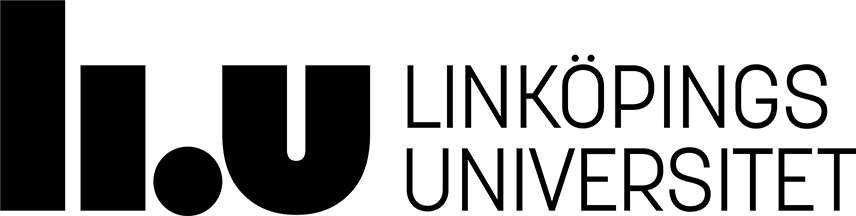Evaluation metrics for the object tracking project
Each group should produce code for automatic evaluation of the
system performance on the CAVIAR datasets.
The following 4 evaluation metrics should be implemented:
- Precision: Defined as sum(TP)/(sum(TP) + sum(FP)).
- Recall: Defined as sum(TP)/(sum(TP) + sum(FN)).
- Average TP overlap: Computed only over the true positives (with correct ID). Intersection-over-union is computed as described in the lecture.
- Identity switches: an identity switch happens when the identity of the detection associated with a ground truth bounding box changes.
- True Positive (TP): A detection that has at least 20% overlap with the associated ground truth bounding box.
- False Positive (FP): A detection that has less than 20% overlap with the associated ground truth bounding box, or that has no associated ground truth bounding box.
- False Negative (FN): A ground truth bounding box that has no associated detection, or for which the associated detection overlap by less than 20%
Sequences for evaluation
Each group is expected to test their system extensively over the suggested datasets. We will also ask you to report your scores on a benchmark. Earlier years we used three sequences from the CAVIAR dataset as benchmark.
As benchmark, we will use the the three static-camera sequences from MOT17. They can be found in the liu gitlab here: git@gitlab.liu.se:cvl/tsbb15.git (in the folder sequences/) or at the MOT website.
Note: These sequences have fairly high resolution, so you may want to downsample them initially. If you do so, make sure to up-sample the output-bounding box coordinates to undo your downsampling (it is very easy to introduce a small shift here if you are not careful).
External evaluation from CSV-files
Furthermore each group is expected to produce, for the benchmark sequences, a simple file containing the output of their system. Use the .csv file format, where the file consists of a series of line entries where each line is structured in the following way:
framenumber, objectID, ul_x, ul_y, width, height
Here framenumber starts at zero, ul_x and ul_y are the x and y coordinates of the upper-left corner of the object bounding box. The origin of the coordinate system is (0,0) in the top-left pixel of the image, and the x and y axes are right-pointing, and down-pointing respectively.
Create a folder in the root of your repository, named Evaluation. In this folder, add a .csv file for each evaluation sequence. Use the naming convention <sequence_name>.csv, e.g. 02.csv for sequence 02 in the automatic evaluation. When you have created the .csv-files the first time, send an email to the examiner with a link to your repository.Automatic evaluation results
Senast uppdaterad: 2022-03-16
 LiU Homepage
LiU Homepage