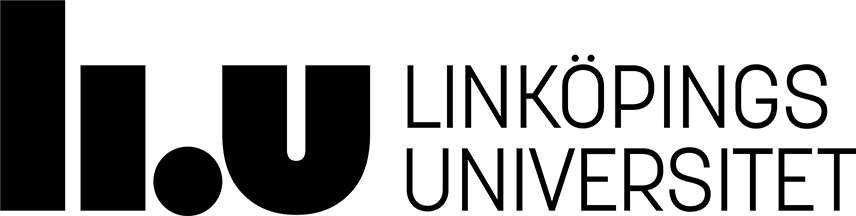TSBB15 Computer Vision VT2020 (last year's course)
This course is given during the VT1 and VT2 periods. Note that not all the time slots in the course schedule will be used. A few spare slots have been reserved in case a lecture has to be moved. The actually planned lectures are listed below on this page, and any changes to this plan will be announced during the lectures, and on this page.
Registration
If you intend to take the course but are not registered, make sure to register ASAP in Ladok, using the Student portal. You need to be registered on the course to receive course email, and to have results registered in Ladok. If you take the course but are not registered to any program at Linköping University, please contact the course examiner in order to make sure that you receive email about the course.
Course extent
This course is worth 12 ECTS credits, which corresponds to approximately 320h of work per student. The time is divided among the following activities:
| Lectures | 32h (16x2h) |
| Computer lessons |
4h (2x2h) |
| Computer exercises | 16h (4x4h) |
| Written examination | 4h |
| Seminars | 8h (2x4h) |
| Own studies | 106h (approx.) |
| Project work | 150h (approx.) |
More details can be found in Studieinfo (the web interface to the Bilda course database).
People
- Per-Erik Forssén, lectures, examiner
- Michael Felsberg, lectures
- Mårten Wadenbäck, lectures
- Zahra Gharaee, computer exercises 1,2,3 (VT1&VT2)
- Johan Edstedt, computer exercises 1,2,3,4 (VT1&VT2)
- Gustav Häger, computer lessons, computer exercise 4 (VT2), project guide (VT1&VT2)
- Karl Holmqvist, project guide (VT1&VT2)
- Felix Järemo Lawin, project guide (VT1&VT2)
We all have our offices in the B-building, ground floor. Teacher offices are in corridor D (rooms 2D:513 to 2D:527), assistant offices are in Visionen. We recommend the use of email to request meetings.
Literature
In the course we will mainly use the following two books:
- Klas Nordberg, Introduction to Representations and Estimation in Geometry (IREG).
This compendium covers only the 3D geometry part of the course. - Richard Szeliski, Computer Vision: Algorithms and Applications, Springer Verlag (2011).
This book covers topics such as tracking, optical flow and image features.
The book is available as an on campus e-book via the LiU library. See also Book webpage.
Other topics covered in the course, such as background models are missing from these two. For side reading on other topics, we have collected pointers to relevant literature in the column "Material" in the "Lecture and Lab schedule" below.
Examination
- 2020-03-24, 14-18: Re-examination opportunity for last year's students (TEN1), and voluntary mid-term examination for this years's students (KTR1).
- 2020-06-02, 14-18: Examination at end of course.
- 2020-08-18, 14-18: Re-examination opportunity.
At present the exams are done remotely, and access to reference material is allowed (this is called "distance exams" by LiU). The exams are handed in as PDFs using Lisam. If you intend to take an exam and are not registered on the course, you should contact the examiner to be added to the Lisam course room.
Old exams
The exams from 2014, 2018 and 2019 in TSBB15 can be found here.
How to use the old exams: We recommend that you use these exams as pointers into the literature ("instuderingsfrågor"). To answer the exam, read corresponding discussions in your notes, the course book, and the lecture slides. While it is faster to look at other people's exam answers, this merely gives you answers, while reading and thinking also results in understanding.
Grades
How to pass the course, and the grading criteria are described here.
Lecture and lab schedule VT1
- The course schedule for TSBB15 can be found in TimeEdit.
- A more detailed schedule for VT1, with reading material is given below.
The course content is similar to last year's course, so you may want to look there for details (e.g. slides). Updated slides for this year will be added to the table below, after each lecture.
| Date,Time,Room | Activity | Teacher | Material |
|---|---|---|---|
|
Jan 22: 10.15-12 Systemet |
Lecture 1 What is Computer Vision? |
Per-Erik |
|
| Jan 23: 13.15-17 OLYM |
Computer lessons 1&2 Images in Python |
Gustav | |
|
Jan 24: 10.15-12 Systemet |
Lecture 2 Image Representations |
Mårten |
|
|
Jan 29: 10.15-12 Systemet |
Lecture 3 Orientation |
Mårten |
|
|
Jan 30: 13.15-15 Systemet |
Lecture 4 Motion estimation, optical flow |
Mårten |
|
|
Jan 31: 10.15-12 Systemet |
Lecture 5 Optical flow, tracking |
Mårten |
|
|
Feb 4: 8.15-10 OLYM |
Computer exercise 1 Tracking |
Preparation time |
|
|
Feb 5: 10.15-12 Systemet |
Lecture 6 Clustering and learning |
Per-Erik | |
|
Feb 6: 13.15-17 OLYM |
Computer exercise 1 Tracking |
Zahra, Johan | |
|
Feb 7: 10.15-12 Systemet |
Lecture 7 Overview of project 1: Tracking |
Per-Erik | |
|
Feb 11: 8.15-10 OLYM |
Computer exercise 2 Motion |
Preparation time |
|
|
Feb 12: 10.15-12 Systemet |
Lecture 8 Local Features |
Per-Erik |
|
|
Feb 13: 13.15-17.00 OLYM Extra event |
Computer exercise 1 Extra checkup at 15 |
Zahra, Johan | |
|
Feb 19: 10.15-12 Systemet |
Lecture 9 Biological Vision Systems |
Per-Erik | |
|
Feb 20: 13.15-17.00 OLYM NB! moved from Feb 13. |
Computer exercise 2 | Zahra, Johan |
- IREG = Introduction to Representations and Estimation in Geometry, LiU compendium, Klas Nordberg
- TOOL = Mathematical Toolbox for studies in Visual Computing at Linköping University, LiU compendium, Klas Nordberg
- CVAA = Richard Szeliski, "Computer Vision: Algorithms and Applications" (2011). The book is available as an on campus e-book via the LiU library. See also Book webpage.
- SHB = Sonka, Hlavac and Boyle "Image Processing, Analysis, and Machine Vision" (Old course book)
- GW = Gonzalez and Woods, "Digital Image Processing"
- HZ = Hartley and Zisserman, "Multiple View Geometry in Computer Vision" (2nd edition 2003). Available as e-book from LiU library
- Wikipedia = Search wikipedia for the listed term
- Mathworld = Search http://mathworld.wolfram.com/ for the listed term.
- Edupack - orientation is a tutorial found here
- EDUPACK2 = orientation2.pdf
- RNDF = J. Weickert: A Review of Nonlinear Diffusion filtering, Scale-Space 1997
Lecture and lab schedule VT2
- The course schedule for TSBB15 can be found in TimeEdit.
- A more detailed schedule for VT2, with reading material is given below.
The course content is similar to last year's course, so you may want to look there for details (e.g. slides). Updated slides for this year will be added to the table below, after each lecture.
| Date,Time,Room | Activity | Teacher | Material |
|---|---|---|---|
|
Mar 30: 10.15-12
Systemet |
Lecture 10
Geometry recap, ML, and RANSAC |
Mårten |
|
|
Mar 31: 13.15-16
Systemet |
Seminar 1
Presentation of project 1 |
Per-Erik |
|
|
Apr 2: 8.15-10
Systemet |
Lecture 11
RANSAC, Calibrated geometry and PnP |
Mårten |
|
|
Apr 6: 10.15-12
Systemet |
Lecture 12
Structure from motion, and Project 2 |
Per-Erik |
|
|
Apr 7: 13.15-15
Systemet |
Lecture 13
Optimization |
Michael |
|
|
Apr 7: 15.15-17
OLYM |
Computer Exercise 3
Optimisation |
Preparation time |
|
|
Apr 14: 13.15-17
OLYM |
Computer Exercise 3
Optimisation |
Zahra, Johan | |
|
Apr 16: 8.15-10
Systemet |
Lecture 14
Multiview Stereo |
Per-Erik Forssén |
|
|
Apr 23: 8.15-10
Systemet |
Lecture 15
Image Enhancement |
Michael Felsberg |
|
|
Apr 27: 10.15-12 NB! moved from: Apr 20: 10.15-12 OLYM |
Computer Exercise 4
Image Restoration |
Preparation time |
|
|
Apr 28: 13.15-17 NB! moved from: Apr 21: 13.15-17 OLYM |
Computer Exercise 4
Image Restoration |
Gustav, Johan | |
|
May 5: 13.15-15
Systemet |
Guest Lectures
|
Leif Haglund, Vricon Lena Klasén, NFC |
|
|
May 26: 13.15-17
Systemet |
Seminar 2
Presentation of project 2 |
Per-Erik |
|
Projects
List of project groups VT2020
-
Project 1: Tracking
Introductory lecture on February 7
Design plan due February 14
Report due March 27 (checked by guide before that)
Presentation seminar on March 31
-
Project 2: 3D Reconstruction
Introductory lecture on April 6
Design plan due April 14
Report due May 20 (checked by guide before that)
Presentation seminar on May 26
General resources
We suggest and allow you to use the following software:
- OpenCV
(Open Source Computer Vision). Version 3.4.3 is installed
on the department's Linux computers (first you need to issue the module add prog/opencv/3.4.3 command). See also the minimal example OpenCV progam (contributed by Gustav Häger).
Read the section on OpenCV in the hints and pitfalls page. There is a cheat sheet for OpenCV. An important exception is the Background modelling with mixtures of Gaussians, which you are NOT allowed to use (as you're supposed to learn this in the course). - Python with OpenCV bindings. Python 3.6.9 is installed in the computer labs. Essential libraries such as Matplotlib, NumPy, and SciPy are also available.
- VLFeat has a a useful code library, both for Matlab and C/C++. For example, it has an alternative implementation of SIFT, and also an implementation of MSER. Both are made by Andrea Vedaldi.
- The Visual Geometry Group at Oxford University maintains code for affine invariant region detectors, produced in cooperation with other groups.
- The Computer Vision Laboratory at ETH provides an implementation of SURF.
- An IDE, e.g. PyCharm community edition, which is installed in the computer labs after loading the right module (see module avail) (remember to say no to creation of a shortcut on /usr/local when you start pycharm).
Project repositories
Project code should be developed under versioning control, with changes tracked according to LiU-ID of the participating group members.
- Project groups get their repositories from GITLab at IDA, or the LiU Git. Note: this is not GitHub, and GitHub should not be used.
- Project guides and examiner should be given "reporter" access to the group repositories.
Hints and pitfalls
Based on experience from previous year's projects, we have accumulated a list of hints and pitfalls for the projects. Read them carefully before starting your project work.
Senast uppdaterad: 2021-01-04
 LiU Homepage
LiU Homepage